The Web Suite drop-down calendars make entries quick and easy. They are available in all the Date fields throughout Web Suite.

You can select a date from the drop-down lists or click on the Date field to open the calendar. You can skip from one month to another by clicking on the < > right/left arrows at the top. To skip from year to year, click on the << >> double arrows.
Some screens display a different calendar as seen below.
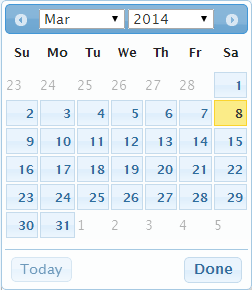
The calendar displays the current date (Today) at the bottom. To choose another date, first make sure you are in the correct month and year. Click on the appropriate date, which will close the calendar.
By default, calendars have Sunday as the first day of the week. However, you can change this setting on the Global Settings screen.