Most screens in Web Suite contain the memo feature. All memos accept unlimited text. Security permissions restrict your ability to add and edit memos.
In most of the Web Suite screens, you can enter or view a memo in the detail view.
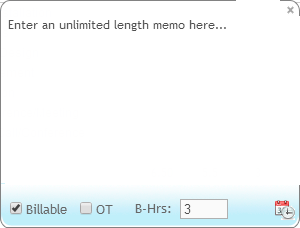
In some of the screens, like Simple Time Card and Simple Expense Log, you can add or view a memo by choosing Show Memo from the Options drop-down and then clicking on the individual cell.
Every memo box has an option to insert the current date-time stamp by clicking  .
.
Invoices can have one or two memos. On the Invoice Review screen, you can enter notes in any one or both memos.