Hourly billing is the most common billing method across service industries. It involves dynamic generation of billing records for projects, bringing together time, expenses, retainer balances, amounts owed and paid, and other information. Only approved time and expenses (work-in-progress) are included for the selected date range. For hourly invoices, the invoice amount is the total of the Bill Amount and Charge Amount for the billed time and expenses after adjustments made during the billing process.
Depending on your tax situation, Web Suite applies taxes to individual activity codes or expense codes (Tax 1, 2, 3) when you record time and expenses. Web Suite also applies a second level of tax (Main Service Tax and Main Expense Tax) to the total billed services and expenses. You can choose which to apply.
Web Suite includes many standard hourly invoice templates, presenting services and expenses in a variety of summary and detailed formats.
Hourly Invoice
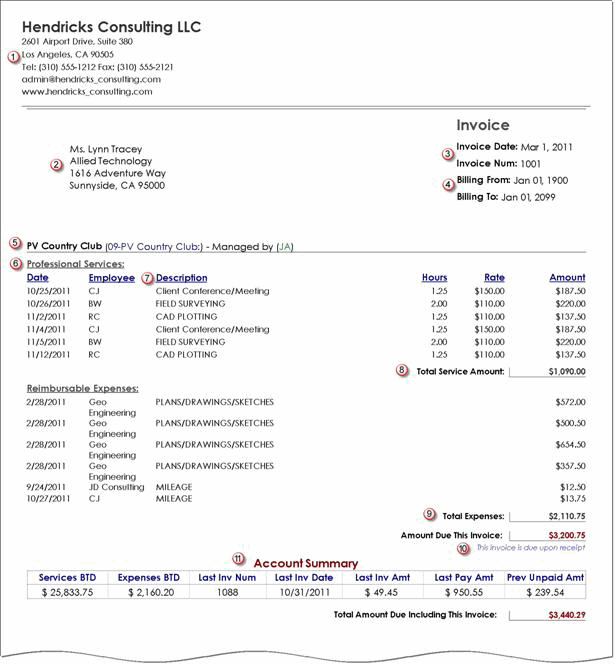




 See Fixed or Progressive Billing.
See Fixed or Progressive Billing.
 When making billing decisions, you can exclude or write up or down some time entries. The remaining entries print and total on the invoice. The invoice lists who worked, how much and on what activity and how much the client is charged per hour.
When making billing decisions, you can exclude or write up or down some time entries. The remaining entries print and total on the invoice. The invoice lists who worked, how much and on what activity and how much the client is charged per hour.
 When timekeepers record time entries, Web Suite inserts the description for chosen the activity. Optionally, you can add a memo to a time entry (or expense entry). In some invoice formats, the time and expense descriptions and memos print on an invoice. Other formats omit it. You can customize the invoice format as needed.
When timekeepers record time entries, Web Suite inserts the description for chosen the activity. Optionally, you can add a memo to a time entry (or expense entry). In some invoice formats, the time and expense descriptions and memos print on an invoice. Other formats omit it. You can customize the invoice format as needed.
 The Amount (Net Bill on Billing Review) is Service Amount (Billable on Billing Review) less adjustments such as applied discounts, write-up/down, applied retainer, etc. Service Amount is the billable value of the approved time entries in the specified date range (see
The Amount (Net Bill on Billing Review) is Service Amount (Billable on Billing Review) less adjustments such as applied discounts, write-up/down, applied retainer, etc. Service Amount is the billable value of the approved time entries in the specified date range (see  ), including any taxes on individual entries (Tax 1, 2 or 3 of Activity or in the service fee schedule assigned to the project).
), including any taxes on individual entries (Tax 1, 2 or 3 of Activity or in the service fee schedule assigned to the project).
 Approved expenses within the date range defined on the Billing Review screen, which includes taxes on individual entries.
Approved expenses within the date range defined on the Billing Review screen, which includes taxes on individual entries.
This section displays the account summary. It informs the client about what the current bill covers and the total amount owed.
 Payment terms for the invoice. Web Suite first looks at the terms specified in the Project profile, else the Client profile. If neither profile contains it, Web Suite prints the default payment term (‘This invoice is due upon receipt’).
Payment terms for the invoice. Web Suite first looks at the terms specified in the Project profile, else the Client profile. If neither profile contains it, Web Suite prints the default payment term (‘This invoice is due upon receipt’).
 Account Summary includes Accounts Receivable (A/R) information – past invoices, payments and amount unpaid. Other invoice formats include retainer paid, balance information or aging summary.
Account Summary includes Accounts Receivable (A/R) information – past invoices, payments and amount unpaid. Other invoice formats include retainer paid, balance information or aging summary.